You can easily download youtube live streaming videos from Mozilla Firefox using following Addon extension Plugin.
How to Download Youtube Video through Mozilla Firefox ?.
Step 1: Download DownloadthemAll Extension for Firefox.
Step 2: You need to restart your Browser.
Step 3: Check the Installion status whether it is successfully installed or not by right clicking on any window, you can see the sub menu DownloadThemAll!
Step 4: Click on any Video you want to download from youtube.
 |
| Quick Download Youtube video |
Click on the Icon above video (Like above image) . Choose Quick Download .
Read Youtube video Download using Google Chrome
Read Youtube video Download using Google Chrome
Thats it.
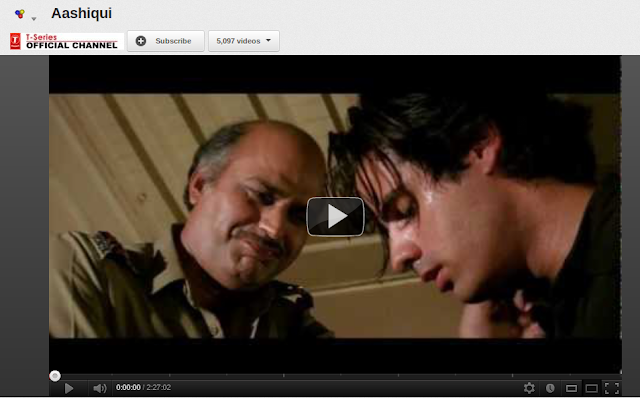
it is still working.
ReplyDeleteyou can download vevo and any copy righted videos also.
normally idm and other downloaders cant able to download vevo.
but this methods works well